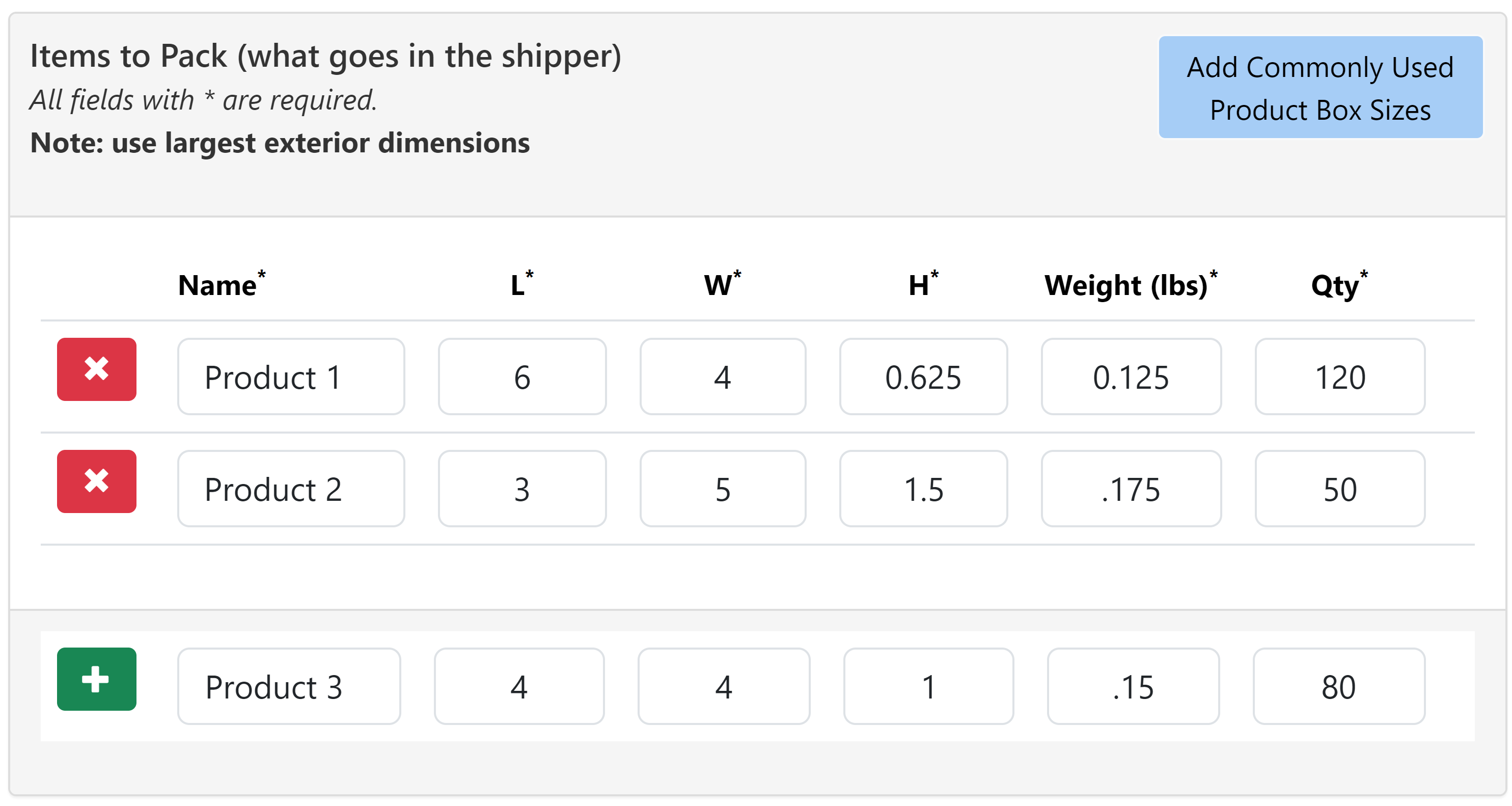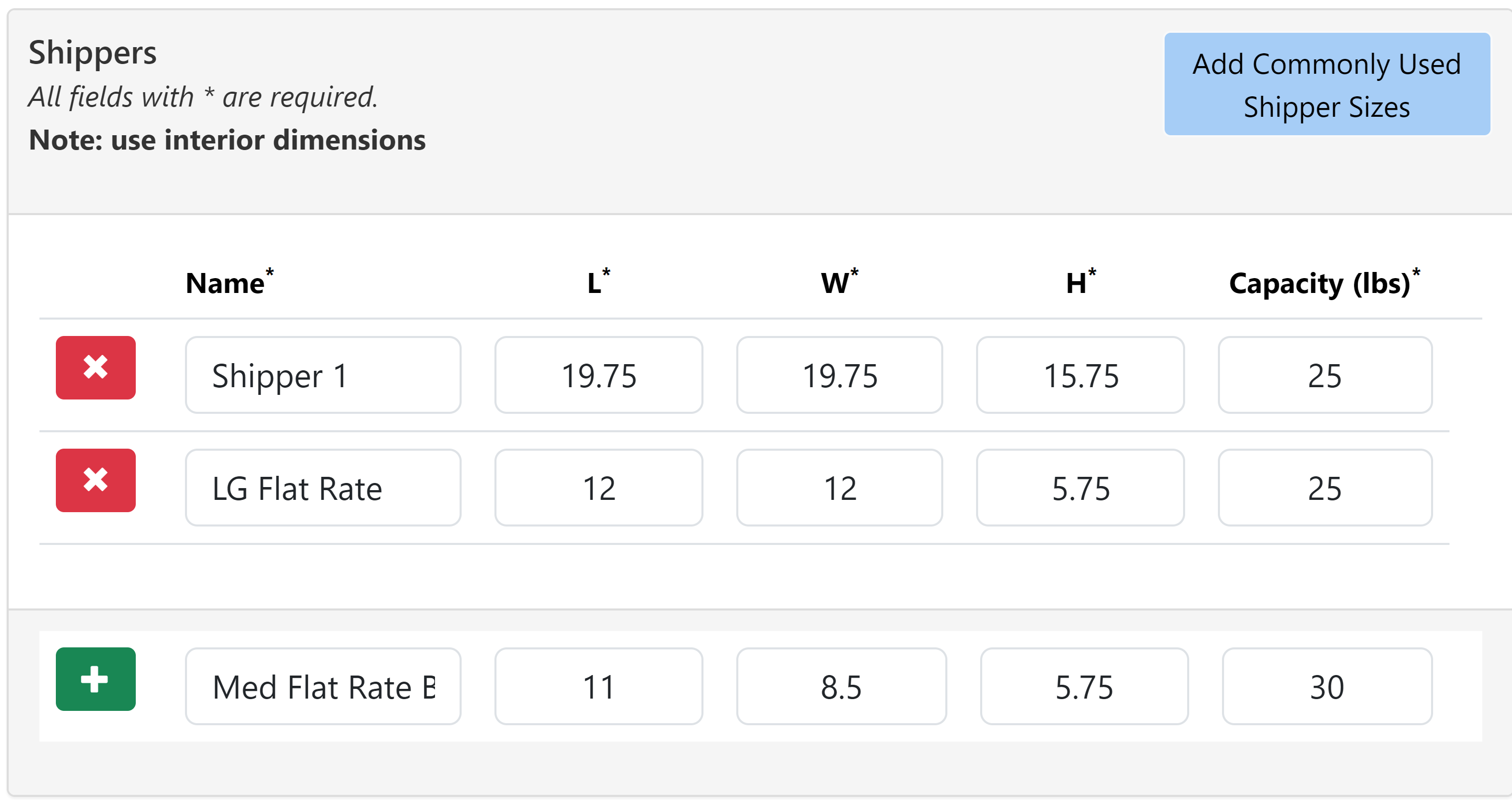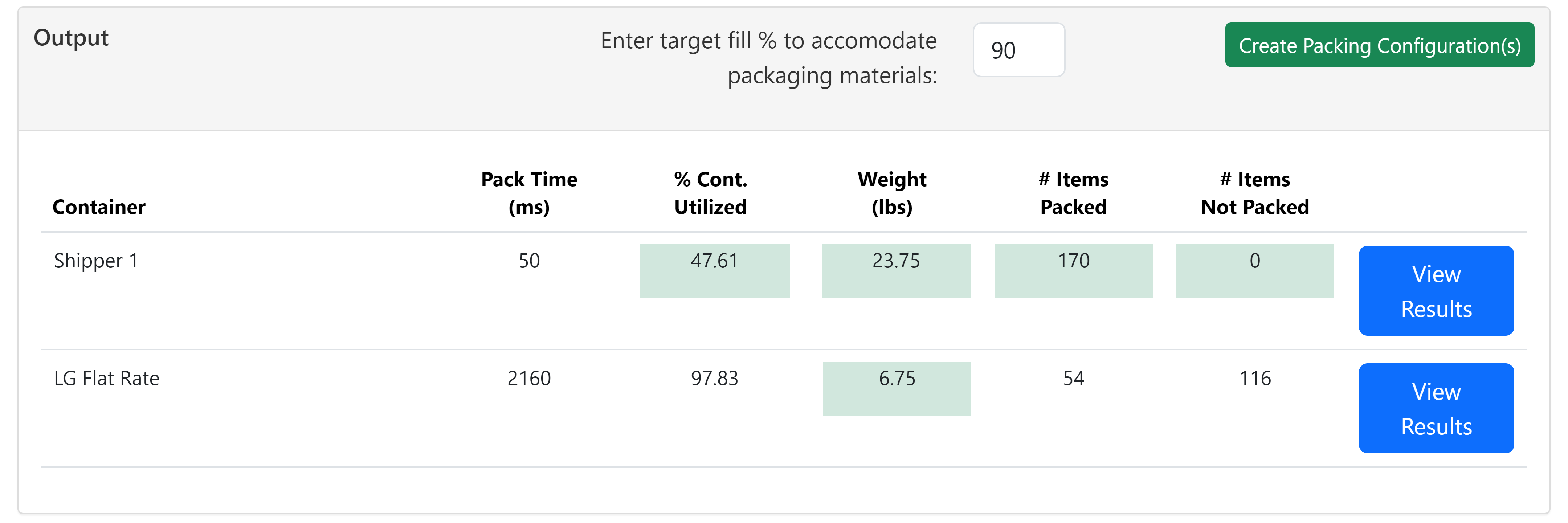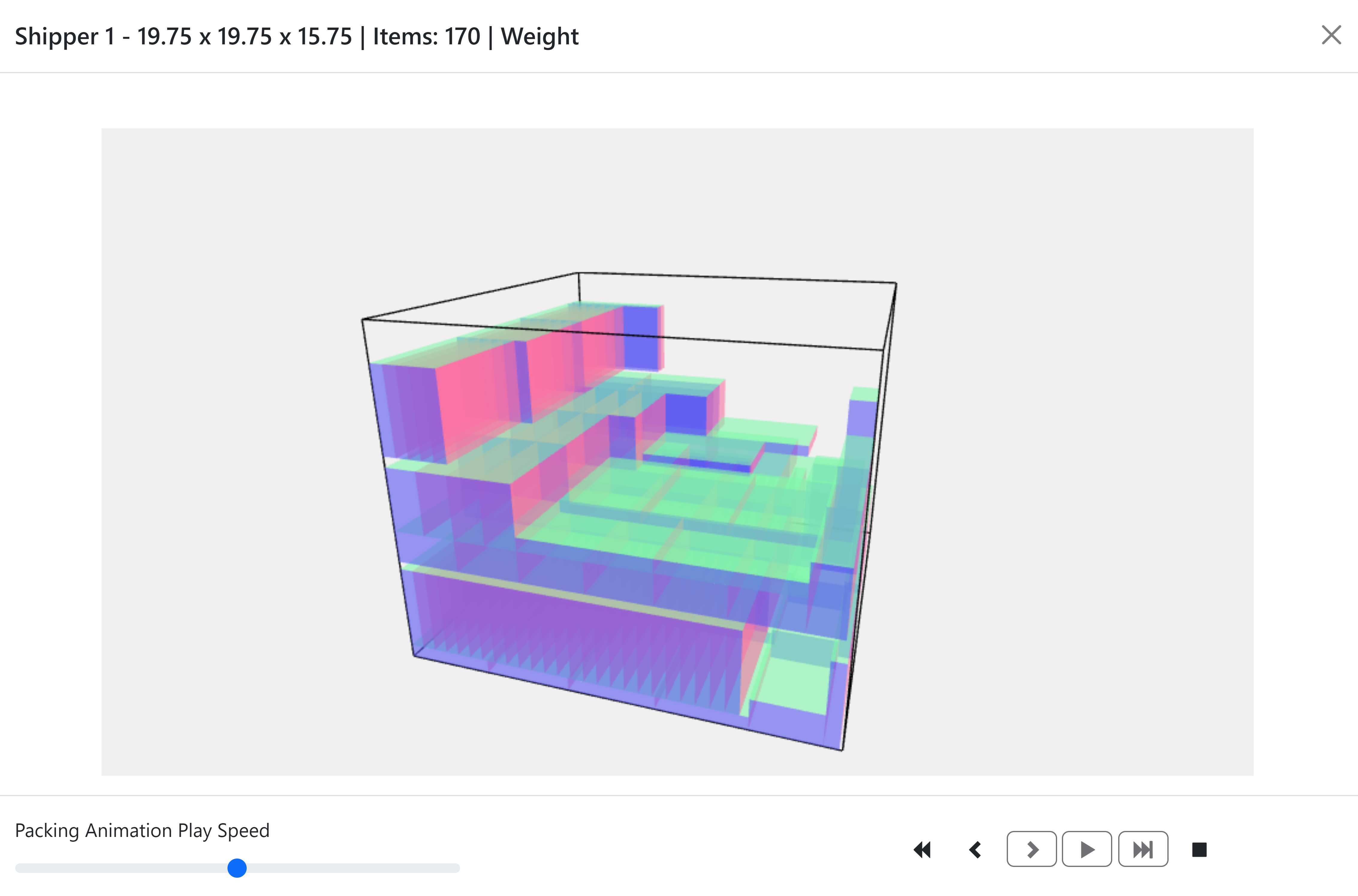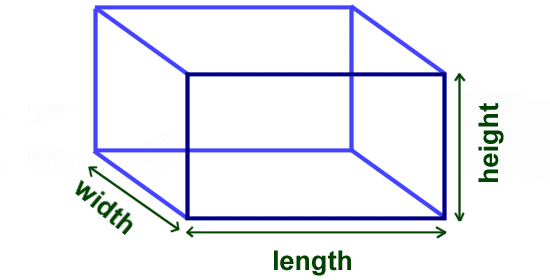Welcome
Welcome to the 3D Container Packing Calculator
You are currently using the trial version. Create an account to unlock full functionality!
Welcome
End User License Agreement (EULA)
1. Introduction
This End User License Agreement (“Agreement”) is a legal agreement between you (“User”) and Eagle
Medical Packaging Sterilization, Inc. or the West Coast Device Alliance or its Affiliates (“Companies”) for
the use of the 3D Container Packing Calculator software (“Software”). By using the Software, you agree
to be bound by the terms and conditions of this Agreement.
2. License Grant
Eagle Medical Packaging Sterilization OR West Coast Device Alliance grants you a non-exclusive, non-
transferable, limited license to use the Software solely for your internal business purposes.
3. Use Restrictions
You shall not:
Modify, adapt, translate, or create derivative works based on the Software.
Reverse engineer, decompile, disassemble, or otherwise attempt to discover the source code of
the Software.
Rent, lease, sell, sublicense, or otherwise transfer rights to the Software.
4. Accuracy of Calculations
The Software provides highly accurate calculations for determining how many boxes can fit in any size
container. However, these calculations are only estimates. The User cannot hold Eagle Medical
Packaging Sterilization OR West Coast Device Alliance responsible for any discrepancies or use the
calculations as finalized packaging configurations until verified by Eagle Medical Packaging Sterilization
OR West Coast Device Alliance.
5. Disclaimer of Warranties
The Software is provided “as is” without warranty of any kind. Eagle Medical Packaging Sterilization OR
West Coast Device Alliance disclaims all warranties, whether express, implied, or statutory, including but
not limited to the implied warranties of merchantability, fitness for a particular purpose, and non-
infringement.
6. Limitation of Liability
In no event shall Eagle Medical Packaging Sterilization OR West Coast Device Alliance be liable for any
indirect, incidental, special, or consequential damages, or damages for loss of profits, revenue, data, or
use, incurred by you or any third party, whether in an action in contract or tort, arising from your access
to, or use of, the Software.
7. Termination
This Agreement is effective until terminated. Your rights under this Agreement will terminate
automatically without notice from Eagle Medical Packaging Sterilization OR West Coast Device Alliance if
you fail to comply with any term(s) of this Agreement. Upon termination, you must cease all use of the
Software and destroy all copies, full or partial, of the Software.
8. Governing Law
This Agreement shall be governed by and construed in accordance with the laws of the State of
California, United States of America, without regard to its conflict of laws principles.
9. Entire Agreement
This Agreement constitutes the entire agreement between you and Eagle Medical Packaging Sterilization
OR West Coast Device Alliance concerning the Software and supersedes all prior or contemporaneous
understandings regarding such subject matter.
10. Data Privacy
The Companies are committed to protecting your privacy. Any data collected through your use of the
Tool will be handled in accordance with our Privacy Policy. We will not share your personal information
with third parties without your consent, except as required by law. For more details, please review our
Privacy Policy.
I agree to the terms and conditions of the EULA
3D Container Packing Instructions
- x x | Items: | Weight:
3D Container Packing**
Items to Pack
All fields with * are required.Note: use largest exterior dimensions
Add/Rem
Name*
L*
W*
H*
Weight (lbs)*
Qty*
Shippers
All fields with * are required.Note: use interior dimensions
Add/Rem
Name*
L*
W*
H*
Capacity (lbs)*
Output
Enter target fill % to accomodate packaging materials:
Container
Pack Time
(ms)*
% Cont.
Utilized
Weight
(lbs)
# Items
Packed
# Items
Not Packed
Algorithm
** This calculator uses an algorithm to approximate how many items you can fit into a certain container.